Vnstat 及Web界面安装
Vnstat是一个开源的网络流量统计工具,可以按分钟、天、月查看流量。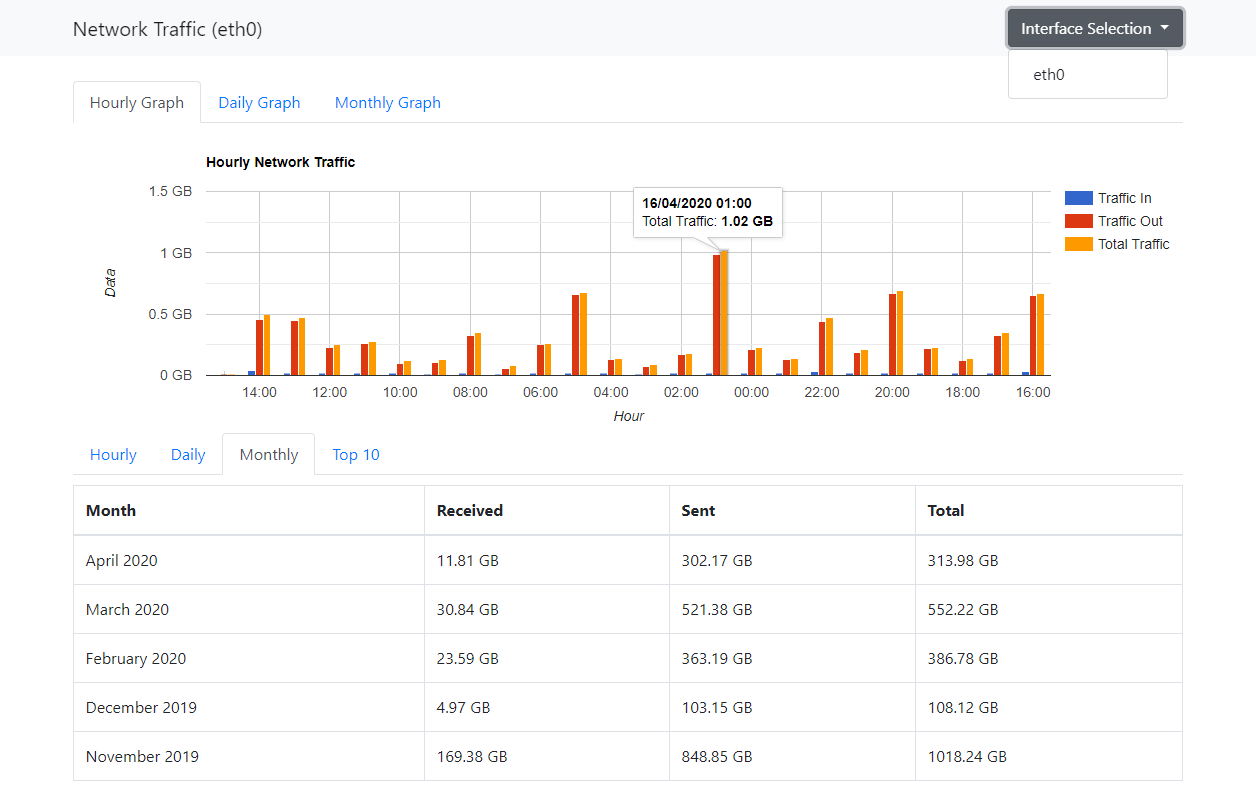
安装Vnstat
安装非常简单,CentOS中使用以下命令即可:
yum install epel-release -y
yum install vnstat -y
systemctl enable vnstat
systemctl start vnstat使用Vnstat
vnstat -l # 或者 `--live` 实时流量
vnstat -h # 显示小时流量
vnstat -d # 显示日流量信息
vnstat -w # 显示周流量信息
vnstat -m # 显示月流量信息
vnstat -t # 显示流量最高top10天安装Web界面
- 首先需要安装PHP,可以使用lnmp组件来完成这一操作。
- 再安装composer.
新建一个vhost,此处假设根目录为
/home/wwwroot/vnstatcd /home/wwwroot wget https://github.com/tomangert/vnstat-dashboard/archive/refs/heads/master.zip unzip master.zip mkdir vnstat mv vnstat-dashboard-master/app/* vnstat rm vnstat-dashboard-master -rf cd vnstat composer install nano includes/config.php编辑配置文件:
// Set the default system Timezone,修改时区,东八区可以按以下设置,更多时区见https://www.php.net/manual/zh/timezones.php date_default_timezone_set('Asia/Hong_Kong'); // Path of vnstat,设置vnstat可执行文件的路径 $vnstat_bin_dir = '/usr/bin/vnstat'; // Set to true to set your own interfaces,设置是否仅显示指定网络接口,false表示显示所有 $use_predefined_interfaces = false; if ($use_predefined_interfaces == true) { //如果你的机器有多个网络接口,而你只想让其中某一些显示出来,就可以在此处设置 $interface_list = ["eth0", "eth1"]; $interface_name['eth0'] = "Internal #1"; $interface_name['eth1'] = "Internal #2"; }允许
popen函数
此程序使用了popen函数来运行vnstat,而LNMP默认禁用了这个函数,所以需要更改PHP配置文件。否则Web界面是没有数据的。nano /usr/local/php/etc/php.ini找到
disable_functionsdisable_functions = passthru,system,chroot,chgrp,chown,shell_exec,proc_open,popen,proc_get_status,ini_alter,ini_restore,dl,openlog,syslog,readlink,symlink,popepassthru将其中的
popen去掉,然后重启PHPsystemctl restart php-fpm。
这样就可以啦。
本作品采用 知识共享署名-相同方式共享 4.0 国际许可协议 进行许可。
 FLY2X
FLY2X